top of page
Search
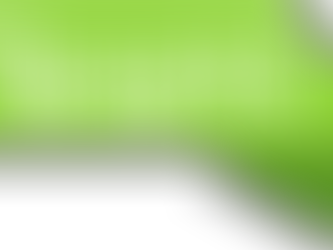

Flipgrid
Flipgrid is a tool that allows you to create questions or prompts and have participants respond via short video recordings. Video...
sespit
Aug 13, 20151 min read


Blue Jeans
Blue Jeans is a videoconferencing service currently being piloted at Northwestern. Through this pilot period (until May 2016), all...
sespit
Aug 11, 20153 min read


Yellowdig
Do you regularly incorporate current events and news articles into your teaching practice? Are you looking to encourage student...
sespit
Aug 11, 20151 min read


Hosting a Guest Speaker?
Check out these tips for making the most of a guest speaker in your online class! #teachingonline
sespit
Aug 6, 20151 min read


Adobe Connect Apps
What are Adobe Connect Apps? While Adobe Connect comes standard with many "pod" options, including polling, notes, and media, there are...
sespit
Aug 6, 20152 min read


Canvas Course Settings
There are a few 'hidden' settings within your Canvas course that you should be aware of. You can find all of these settings (and more) by...
sespit
Aug 4, 20151 min read


Reminder: Blackboard Shuts Down August 31
As you have probably heard, Northwestern is officially shutting down Blackboard on August 31st. This means that you need to export any...
sespit
Aug 4, 20151 min read


Wistia - Video Hosting
Wistia is a tool for hosting and managing your videos. The streamlined interface makes it easy to upload, download, and share your videos...
sespit
Apr 30, 20151 min read


Adobe Connect
Adobe Connect is a webconferencing tool that we are currently using to manage online courses. With Adobe Connect, you can host a virtual...
sespit
Apr 30, 20151 min read


Connecting to the Thin Client Server from a PC
Here at SESP, you may need access to a Windows virtual machine to use school-licensed software. The server hosting this virtual machine...
sespit
Apr 9, 20152 min read


Connecting to the Thin Client Server from a Mac
Here at SESP, you may need access to a Windows virtual machine to use Windows-specific or school-licensed software. Our "thin client"...
sespit
Apr 9, 20153 min read


Personalized Canvas Course Creation
As SESP finalizes the transition from Blackboard to Canvas, we are providing personalized Canvas course creation. What does this entail?...
sespit
Apr 6, 20151 min read


Creating Appointment Slots with Canvas Scheduler
The scheduler is a tool in the Canvas Calendar that allows you to create appointment groups for students to sign up for. This tool might...
sespit
Mar 13, 20152 min read


Using Groups in Canvas
The "Groups" feature in Canvas allows you to easily organize your students into groups, whether it be for a specific assignment,...
sespit
Mar 13, 20152 min read


Instructions for Using Solstice
Solstice is a collaboration tool that allows multiple users to share content to the display simultaneously. With a Solstice-enabled...
sespit
Mar 11, 20152 min read


Customizing your Canvas Course Navigation
As an instructor, you have some options for customizing your Canvas course left-hand navigation menu. While you cannot re-name the tabs...
sespit
Feb 19, 20152 min read
Users in Canvas
Adding & Dropping Students Canvas pulls all course membership from CAESAR enrollment information. If a student adds or drops your class,...
sespit
Feb 11, 20151 min read


Using Skype
Skype is a popular tool for video and voice calls over the Internet. In addition, the service allows you to easily send instant messages...
sespit
Feb 6, 20152 min read


Student View in Canvas
Student View is a great feature in Canvas that allows you to see your course as your students will see it. I recommend using Student...
sespit
Jan 15, 20151 min read


Using Google Hangouts
Google Hangouts is a great tool for group chats and video conferences. You might use Hangouts to faciliate group projects, host a guest...
sespit
Jan 14, 20152 min read
bottom of page
